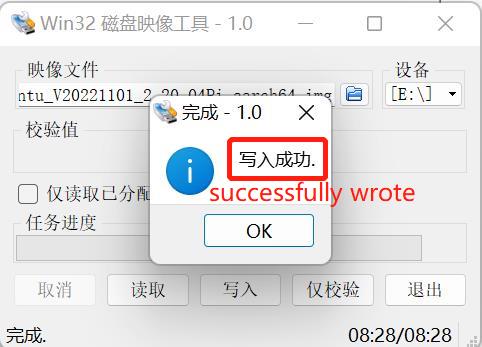Mirroring Burning
Mirroring is used to install and repair softwares and backup operating systems. If you have downloaded image, can check 1.2 Steps to Flash.
1.1 Links
| Product | Version | Link | SHA256 Hash |
| AI Kit 280 | ubuntu 18.04 | Download | d44439be351a52decdb4470cb623a032047e223ffce73477d29aa973bb9100e1 |
| myCobot 280 PI | ubuntu 18.04 | Download | 04e40af5b637ec003a8b23ef9012e353361fd336db4e17cf9a65feb75e92927e |
| ubuntu 20.04 | Download | ce666e6c1047c512fe6b270336d472e48f231be12808729ed57f743f9d284397 | |
| myCobot 280 JetsonNano | ubuntu 18.04 | Download | 2f1e40c1480b077bcc83abd3b79ac175f25d21e9cc344a014636167ee2eb087c |
| myCobot 320 PI | ubuntu 18.04 | Download | bc2ed6ef8d51a885f45379392b71e35420638a427d5b4b3a3c9d1803d7e589eb |
| ubuntu 20.04 | Download | c95633bfd49246254f2be4783c6a91a15212422219157962c93125092aff6b34 | |
| mechArm 270 | ubuntu 18.04 | Download | 9af1fcbf9c608eda269dc395a8d68ea0a270008a88ec8ec3cf97758371a11178 |
| Mirror Known Issues | moveit function abnormal | Solution:
Execute moveit and the following prompt will appear, indicating that no permission has been granted: 
Enter the path shown in the figure and give the py file executable permission. 
Execute moveit and the following prompt will appear, indicating that the encoding format in the code is wrong: 
Enter the path shown in the figure, open the py file and enter at the top: #coding=utf8 and save it 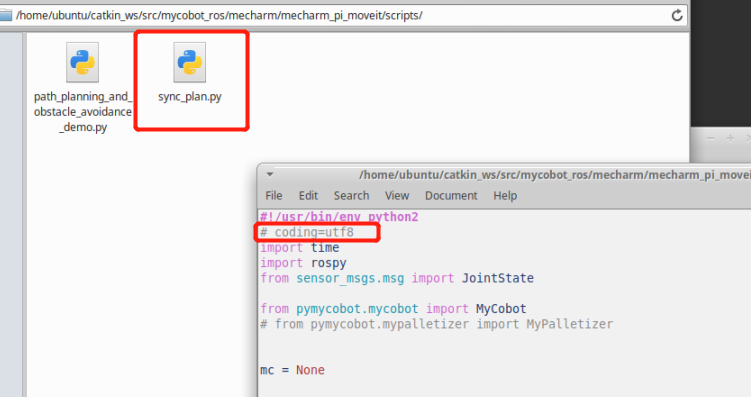 |
|
| myPalletizer 260 | ubuntu 18.04 | Download | f6fe999519146428e4c60960b242f647ae5c73c704852d686b28580b3a3f695d |
| ubuntu 20.04 | - | - | |
| myCobot Pro 600 | Raspberry Debian | Download | 6214baba79d9afa1f9036997c31fe2a2f687e7899792b8cb1e2e80e5aa0af786 |
| myBuddy 280 | ubuntu 20.04 | Download | 2b5452f665bcb999faf1727b2103dc1e5745705f5706728e140d62906b099920 |
| myAGV | ubuntu 18.04 | Download | bedad7d9769cb69380c6a4b9742ba7aefc21db41ab239172b7a5a7b632453baa |
| myAGV 2023 Pi | ubuntu 20.04 | 点击下载 | |
| myAGV 2023 JN | ubuntu 20.04 | 点击下载 | |
| marsCat | - | - | - |
1.2 Steps to Flash
Step 1: Unzip the package and a file of image style appears.
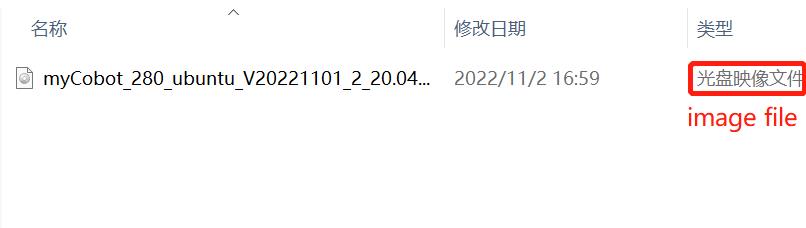
Step 2: Download Win32DiskImager.
Go to Win32DiskImager to download.

Step 3: Remove SD card from the pedestal, and then insert the SD card into PC.
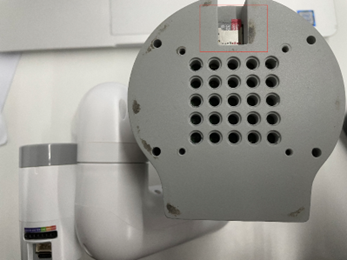
Step 4: Open Win32DiskImager.

Step 5: Select the software and device (E disc) and then write the software into PC.
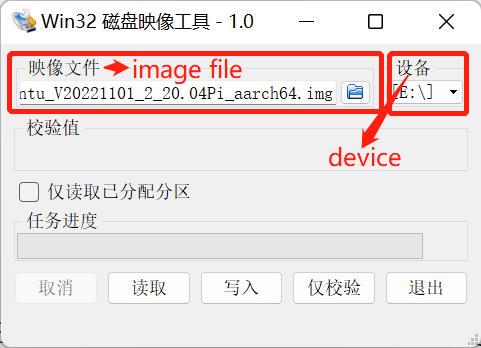
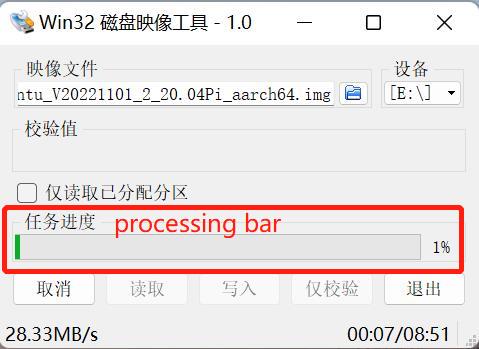
Step 6: Successfully processed.